|
How to Turn Off LED lights on a Windows Mobile 5.0 PPC
MOBILE GADGET NEWS has posted a howto for disabling the (annoying) blinking LEDs on Pocket PCs with Windows Mobile 5.0. You can read the MGN article here.
To disable the blinking LEDs you will have to edit the registry on your phone, so you are hereby officially warned that you may void your warranty, break your device, and that you do it all at your own risk. Or, everything may go just fine and you will successfully disable the blinking LED on your device.
Getting Started
You will need a registry editor for your WM5 device. I prefer Mobile Registry Editor, but you can use other programs. PHM Registry Editor is used in this demonstration.
1. Open the registry and navigate to HKEY_LOCAL_MACHINE > Drivers > BuiltIn > NLED
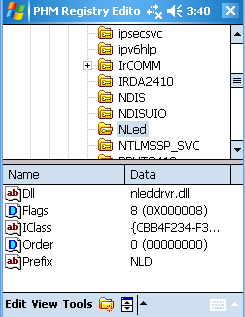
2. Update the Flags value from "8" to "0".
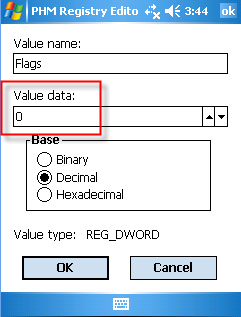
3. Restart your device and you should be ready to go!
Enjoy,
Andrew
|